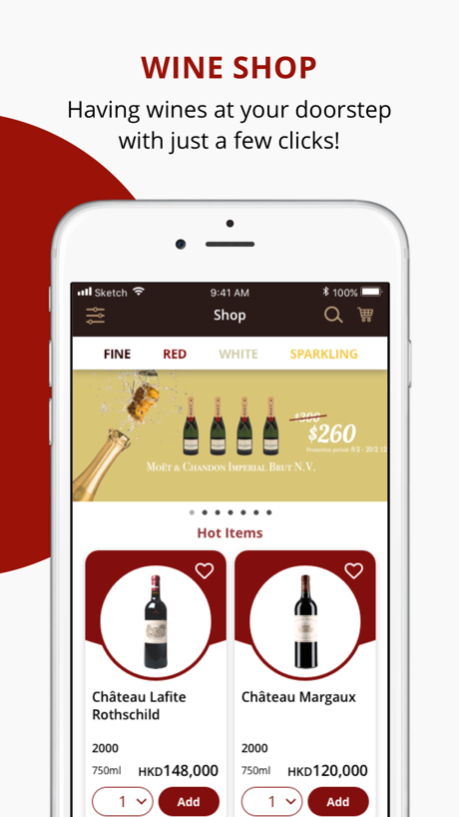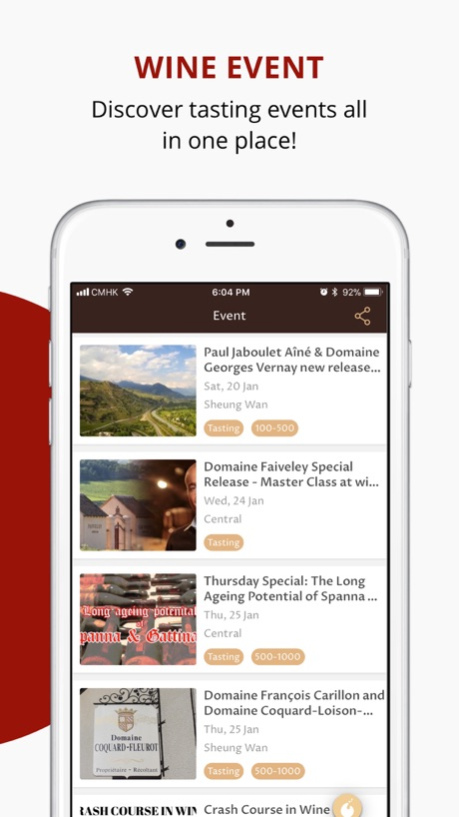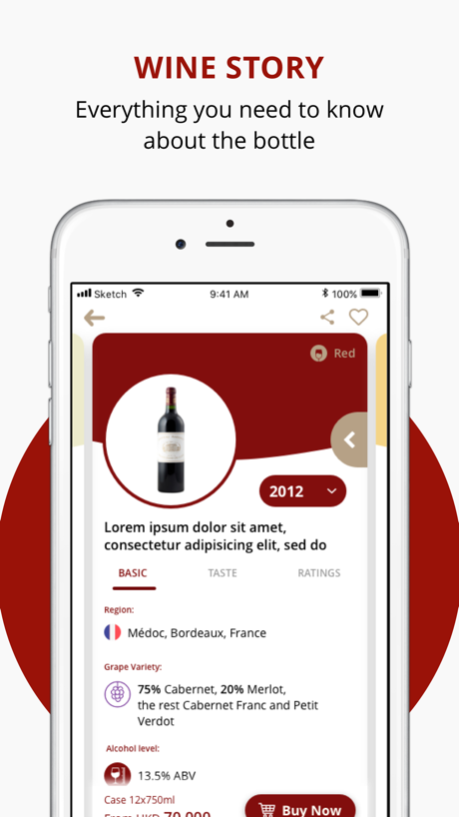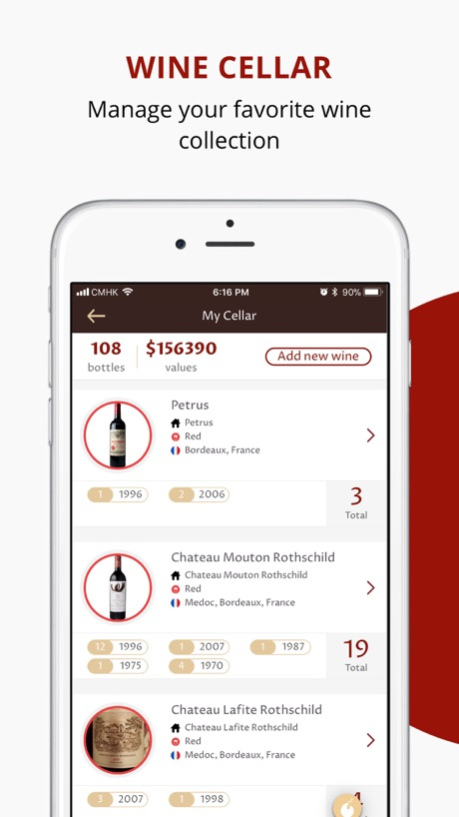MyiCellar 1.0.53
Continue to app
Free Version
Publisher Description
MyiCellar - Discover wine and tasting events
Let your exciting wine journey starts here!
Discover wines with detailed story behind each bottle to be delivered to your doorstep, and access unique tasting experience from different local organisers. Keep track on every bottles you owned and every bottles that you’ve tasted.
FEATURES:
EXPLORE WINE
Order 1000+ wines directly with just a few clicks, whether it’s your daily wine or fine & rare bottle. Search by type, country, region and price.
DISCOVER TASTING EXPERIENCE
Attend tasting experience from beginner class to masterclass. Whether it’s a tasting class that you could learn basic wine knowledge or a pairing wine dinner with winemaker.
MANAGE CELLAR
Build your own wine collection in cellars, or keep track on every bottles that you’ve tasted. Add your favourite wine in your wishlist so you’ll get notified when there is great offer.
ABOUT MYICELLAR:
Easily access wines and tasting events with just a few clicks. MyiCellar keep you updated tasting events in town, provides you with a wine journal and handy tool to manage your wine collection. We hope to take your taste buds on a wine extravaganza, learning a thing or two about wine and share your favourite bottle with your friends.
Feb 21, 2019
Version 1.0.53
Shop for wines just get much easier, we've revised our onboarding process so that you could purchase wines with just a few clicks ;)
About MyiCellar
MyiCellar is a free app for iOS published in the Food & Drink list of apps, part of Home & Hobby.
The company that develops MyiCellar is MyiCellar Ltd. The latest version released by its developer is 1.0.53.
To install MyiCellar on your iOS device, just click the green Continue To App button above to start the installation process. The app is listed on our website since 2019-02-21 and was downloaded 1 times. We have already checked if the download link is safe, however for your own protection we recommend that you scan the downloaded app with your antivirus. Your antivirus may detect the MyiCellar as malware if the download link is broken.
How to install MyiCellar on your iOS device:
- Click on the Continue To App button on our website. This will redirect you to the App Store.
- Once the MyiCellar is shown in the iTunes listing of your iOS device, you can start its download and installation. Tap on the GET button to the right of the app to start downloading it.
- If you are not logged-in the iOS appstore app, you'll be prompted for your your Apple ID and/or password.
- After MyiCellar is downloaded, you'll see an INSTALL button to the right. Tap on it to start the actual installation of the iOS app.
- Once installation is finished you can tap on the OPEN button to start it. Its icon will also be added to your device home screen.